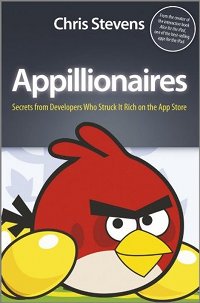Twelve months on from my first visit to the UK edition of Droidcon, I was back in Islington this week for this year’s version. The format was the same: barcamp on day 1, conference proper on day 2. I’m not sure the distinction between the two days is all that worthwhile. After the initial hour of pitching and organising, the first day proceeds along similar lines to the second, with four tracks of presentations. I’d vote for just having two normal conference days with the programme for both days published in advance, which appears to be how the Dutch Droidcon works. If there is a need to democratise the programme, this could be done online beforehand.
Anyway, while it’s all still fresh in the memory, here are some of the things I thought worth noting. These may or may not be of interest to other Android developers. If you want to watch some of the talks, keep an eye on the Skills Matter website as I suspect the videos will start appearing on there shortly.
Proguard author Eric Lafortune talked about obfuscation and optimisation of Android apps. I’ve been using his Java obfuscator for many years, since well before it became an integral part of the Android tool set, so it was good to speak to him and finally put a face to the name. Eric’s start-up has another Proguard-based obfuscator/optimiser, called DexGuard, with extra Android-specific features, which may be of interest to app developers who need stronger protection and are willing to pay for it.
Erik Hellman made using OpenCV for computer vision on Android look reasonably painless. I’d previously discarded a good app idea that required this kind of functionality as too complicated and too processor-intensive. Might need to revisit that.
David Teitelbaum of Apkudo showed step-by-step how to crack an APK and inject code. He was able to cheat at one of Zynga’s word games by reverse-engineering the obfuscated code. It was an eye-opening demo and may well have caused a few app developers to seriously consider DexGuard as an extra line of defence against this kind of attack.
Jenkins contributors Christopher Orr and Jørgen Tjernø spoke about the plugins that are available for continuous integration on Android projects. If you have the server resources to dedicate to it, you can use Jenkins to automatically build and test your app with an emulator for every combination of Android version, screen size and configuration that you are interested in. A long time ago I wrote why you should use Jenkins for general Java projects, or Hudson as it was then (technically Hudson still exists as a separate Oracle-backed project but the community has moved en masse to the Jenkins fork). Christopher and Jørgen made the case for using it to improve the quality of your Android apps.
James Hugman gave an updated overview of Kirin, a hybrid approach to cross-platform app development that uses native-specific UIs and Javascript for logic. This was one of the more interesting topics from last year but I never got around to actually trying it out. It was interesting to see how the project has progressed. It now seems to be based around Node.js.
Given my interest in artificial intelligence, the session I was most interested in attending was the one called “Integrating AI into your app”. Unfortunately this was a complete waste of time and served only to prevent me from taking an earlier train home. It was nothing more than an advert for some tool for building expert systems. Neither the tool itself nor the generated systems had anything to do with Android. You expect some degree of being advertised at from the fee-paying keynote speakers who are subsidising the event but at least they have the decency not to stray too far from the main theme of the conference.
That’s the type of session I’d like to see fewer of but I’d like to see more like the preceding session by Anders Ericsson. He delivered a live-coding demo of a fairly clean approach to applying animation to custom views. The results were impressive (the approach is also outlined in this blog post) and the presentation followed on nicely from Chiu-Ki Chan‘s earlier talk on developing custom views. A couple of people pointed out that the new animation features in Android 3.0 and later can be used to achieve similar effects but this approach also works on the large number of Android devices that are still running Android 2.x. This session and David Teitelbaum’s APK cracking were probably the two best talks and are the kind of things I’d like to see if I attend next year.
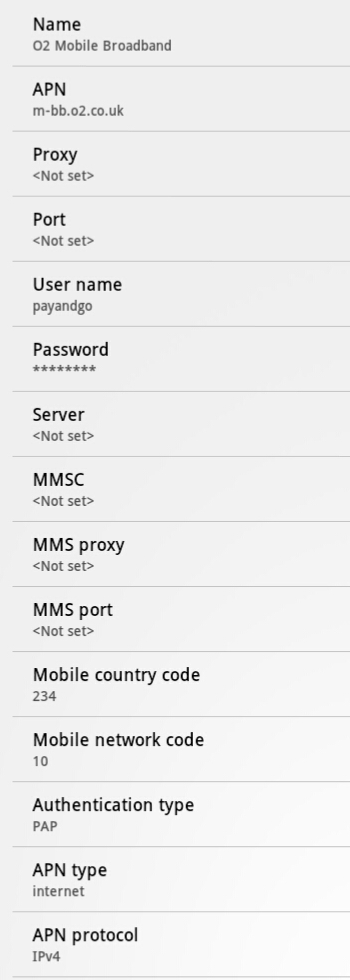 A couple of months ago I purchased an O2 Mobile Broadband USB dongle so that I could continue working during an ADSL outage. Once the ADSL was back on I had no further use for it. Seeing as I also had a 3G-enabled Samsung Galaxy Tab 10.1 without a SIM, I thought it would make sense to use the remaining data allowance on that. However I was initially unable to find the right settings to make the tablet connect to O2’s network.
A couple of months ago I purchased an O2 Mobile Broadband USB dongle so that I could continue working during an ADSL outage. Once the ADSL was back on I had no further use for it. Seeing as I also had a 3G-enabled Samsung Galaxy Tab 10.1 without a SIM, I thought it would make sense to use the remaining data allowance on that. However I was initially unable to find the right settings to make the tablet connect to O2’s network.