Back in 1999, I was one of a group of Computer Science students invited to visit the research labs of a large consumer electronics company. I don’t remember a great deal about the prototype products we were shown but I do clearly remember being told that wearable computing was the next big thing. 15 years later wearable computers are still the next big thing.
This time around the devices have made it beyond the lab with a slew of underwhelming “smart” watches already on sale. In addition, Apple has been rumoured to be preparing its own for years now. Google on the other hand has taken a different approach by creating a new category of product with Google Glass.
It’s been over two years since Glass sky-dived into public view but it remains subject to a pretty exclusive public beta that you have to pay a hefty premium to join ($1500/£1000). Until a few weeks ago Glass headsets could only be purchased in the US. They are now also available in the UK. On Wednesday evening Google held its first European Glass developer meet-up at Skills Matter in London.
Since first hearing about Glass I’ve been deeply sceptical about it. It’s clearly capable of doing a few neat things that could be useful in a few niche areas but it just seems so inessential, it looks thoroughly ridiculous, and the current price tag is not destined to appeal to sensible individuals. However, I’ve often been too dismissive of new technologies in the past, so I was prepared to at least give it a go.
There was a full house at the Skills Matter Exchange including several Glass-adorned Googlers and a surprising number of other people who had presumably been parted from a grand of their own money. Interestingly, almost everybody had opted for the version with the plastic lenses. When the alternative is the bizarre lens-less titanium forehead band with nose perch it is entirely understandable, whether you need vision correction or not. The spectacle facade makes Google Glass look a lot less conspicuously weird. It’s still not a good look though, even without the beyond-parody third-party add-ons.
Google developer advocates Hoi Lam and Timothy Jordan delivered a couple of presentations suggesting how you should approach building apps for Glass (or Glassware as Google likes to call them). One major drawback for those who might be interested in building these apps is that at present there is no direct way for developers to make money from developing Glassware. Presumably that has to change at some point but for now apps can only be distributed free-of-charge (subject to Google’s approval), and in-app advertising is, mercifully, banned.
Following the presentations, those of us who hadn’t experienced Glass firsthand were given the opportunity to try out the headsets. Due to time constraints and the number of people who wanted to have a go, we didn’t get long enough to be able to get a feel for what it would be like to have this thing on your face all day but here are a few things I noted that might be of interest to those who haven’t tried one of the devices yet.
- The early promo shots of Glass tended to avoid showing the battery pack that rests behind your right ear and those pictures that did show it made it look awkwardly bulky. In reality this battery is quite thin and the headset is not as heavy as it looks.
- As a POV camera, Glass works well. It’s very easy to take snapshots or video (although I didn’t get an opportunity to check the quality of the results on a bigger screen). Unfortunately, according to Scoble, the battery is only good for 45 minutes of video and it will cook your face in the process. If all you care about is POV photography there are probably much better/cheaper options available.
- In a room with a lot of background conversation, the voice recognition worked well. The microphone clearly does a good job of isolating the voice of the wearer.
- The “screen” was underwhelming, albeit in a poorly-lit environment. The resolution wasn’t great and the focus didn’t feel entirely comfortable. It may well have been possible to adjust the focus but I didn’t have the time to find out.
- The user interface doesn’t feel like it would scale well to having a large number of apps installed. At the moment there is a lot of swiping through cards in a linear fashion.
- Unsurprisingly, Glass appears to be tightly integrated with Google+.
I was never going to be a person who would consider paying £1000 for one of these devices but having tried it very briefly I’m now certain that I wouldn’t buy one at a lower price either, even if I ignored the way it looks. There is, as yet, no compelling use case for the average person. One of the main features is that you can get your e-mails, SMS messages and other Android notifications beamed directly on to your retina without having to remove your phone from your pocket. I really don’t have any need for that kind of urgency. I’d rather ignore interruptions until I choose to deal with them. That’s not to say that there aren’t people who could find a use for Glass given better battery life and a more attractive price tag, but for most of us it’s a clever solution in search of a problem – the hardware equivalent of Google Wave.
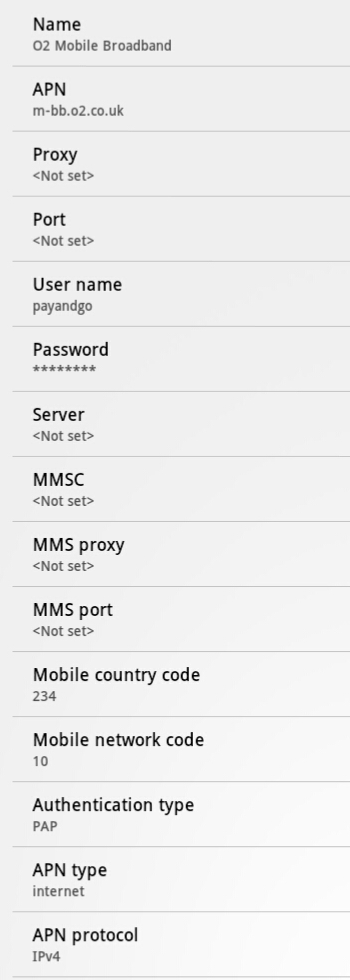 A couple of months ago I purchased an O2 Mobile Broadband USB dongle so that I could continue working during an ADSL outage. Once the ADSL was back on I had no further use for it. Seeing as I also had a 3G-enabled Samsung Galaxy Tab 10.1 without a SIM, I thought it would make sense to use the remaining data allowance on that. However I was initially unable to find the right settings to make the tablet connect to O2’s network.
A couple of months ago I purchased an O2 Mobile Broadband USB dongle so that I could continue working during an ADSL outage. Once the ADSL was back on I had no further use for it. Seeing as I also had a 3G-enabled Samsung Galaxy Tab 10.1 without a SIM, I thought it would make sense to use the remaining data allowance on that. However I was initially unable to find the right settings to make the tablet connect to O2’s network.