Google policy is to get right up to the creepy line and not cross it.
These are the words of former Google CEO Eric Schmidt, speaking to The Atlantic in October 2010.
We don’t need you to type at all. We know where you are. We know where you’ve been. We can more or less know what you’re thinking about.
This was two and a half years ago. Today Google is so far over the creepy line it can’t even see the line any more. The problem is not so much individual Google products but the way in which the vast data from all these disparate services is combined to build a very detailed profile of you. Not just what you do on Google sites but also any other site you visit that includes Google’s +1, Adsense or Analytics JavaScript (including this one). Google can read every e-mail you send and receive, it knows everything you search for online and knows pretty much every website you ever visit. It knows where you are, where you’ve been and probably with whom. Google knows more about you than your mother does and with Google+ it’s all neatly connected to your real identity.
I’ve so far avoided signing up for Google+ but it’s increasingly difficult to ignore, particularly as an Android developer, as it’s becoming more tightly integrated into everything that Google does. It’s the keystone of Google’s anti-privacy agenda.
The privacy implications are not the only issue. Most users perceive Google’s search results to represent some sort of objective truth, with links ranked only by their relevance to the search query, but in fact each user is served personalised results. If you and I both search for information on some contentious political topic, Google won’t necessarily give us the same response; it will show us each what it thinks we want to see based on its profiling of us.
In his Google I/O Q&A yesterday, Google CEO Larry Page dismissed concerns over the implications of this profiling:
[Audience member]: Most of my opinion, I can trace back to a Google search. As search becomes more and more personalized, and predictive, I worry that it informs my world view and rules out the possibility of some other serendipitous discovery. Any comment on that?
[Page]: People have a lot of concern about that – I’m totally not worried about that at all.
Personally, I don’t like Google’s all-encompassing vision. It’s not the only company that employs such methods but I can easily ignore the likes of Facebook and Bing as I don’t use them. Google is everywhere.
Spurred more by the closure of Google Reader than anything else, a couple of months ago I began to consider alternatives to relying on the benevolence of one omniscient company for the services I use every day.
The first thing to go was GMail. E-mail is important enough to be worth paying for so I signed-up with FastMail (now owned by Opera), which offers an ad-free service from $4.95 per year. It has a refined web interface, IMAP access, and a simple way to import your existing messages from GMail.
I eventually replaced Google Reader with The Old Reader and for search I’m now using DuckDuckGo, which promises not to track its users or filter search results. DuckDuckGo doesn’t quite match Google in terms of the freshness or depth of its results but it’s fast and has some useful features. On DuckDuckGo’s recommendation I also installed Ghostery for Opera to block Google and others’ attempts to track me on third-party sites. I’ve removed the Google +1 buttons from this blog and will be looking for more privacy-friendly alternatives to Google Analytics and Adsense (both of which would be useless anyway if everybody is driven to use the likes of Ghostery).
I’m not giving up on Google entirely, I just prefer to keep it at arm’s length. I’ll still be developing for Android (for which there were many very welcome developer announcements at I/O yesterday) and no doubt I’ll continue to use some of its other services.
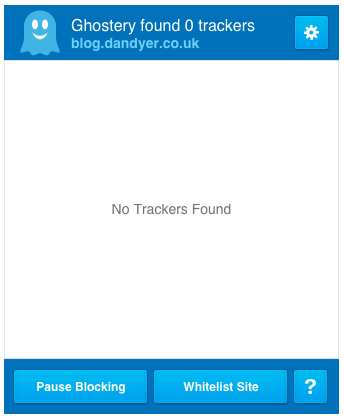 Some time ago I wrote about
Some time ago I wrote about