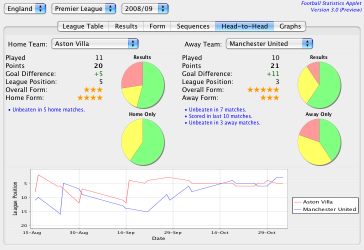Bill the Lizard (if that is his real name) wrote an interesting post revisiting the perennial debate of whether a formal Computer Science education is worthwhile for programmers or not. Bill makes several good points in the post and the comments. I’m paraphrasing here but he basically accuses self-taught programmers who dismiss a university education of arguing from a position of ignorance. If you haven’t experienced it for yourself, how do you know it wouldn’t have been beneficial?
“Education: that which reveals to the wise, and conceals from the stupid, the vast limits of their knowledge.” – Mark Twain
There are comments, both in the Reddit discussion that Bill references and in response to his own article, that suggest that a CS degree is actually an indicator of a poor programmer. As CS graduate myself, I cannot accept this hypothesis. I’ll accept that whether or not a person has a degree is not a reliable indicator of programming aptitude but I would be stunned if there was not at least some positive correlation between formal education and performance. There will always be exceptions that buck the trend. I’ve worked with some excellent developers who have not been to university and I’ve worked with people who have the degree but don’t know how to use it.
Self-learning is a vital skill for a programmer. Even if you’ve got your degree, you can’t stop learning there if you are going to continue to be useful. I do believe that it is possible to learn through self study anything that you could learn at university, but the problem with a home-brew education is that the teacher is as ignorant as the student. You tend to learn whatever you need to know to solve the current problem. It’s a piecemeal approach. Over time you’ll learn lots but the danger is that, because you don’t know what you don’t know, there may be blindspots in your knowledge. A good university course will be structured to teach what you need to know, even if it seems irrelevant at the time. It will provide a broader education, introducing concepts and programming paradigms that may not seem particularly useful but which all contribute to building a deeper understanding of the field.
The vital word in the preceding paragraph is the one emphasised: “good”. All of this debate ignores the crucial fact that degrees are not all equal. There are good degrees, bad degrees and many points in between. This fact is perhaps under-appreciated by those who have not been through the university process. If we could factor in the quality of the degree it would make for a more reliable indicator of developer aptitude.
Hiring Graduates
If you are responsible for hiring programmers you should familiarise yourself with which universities rate best for computer science education (this list may be quite different from the overall list of top universities). Something else to consider is the content of the course. The clue is normally in the name. If it’s not called just “Computer Science” or “Software Engineering” beware. It may be watered down by some other subject or it may be called something like “Management Information Systems”, which might suggest that more time was spent writing essays than writing code.
Q: What do you call somebody who graduates bottom of their class at medical school?
A: Doctor.
Perhaps the biggest mistake when considering the value of a degree as an indicator of programmer aptitude is treating it as a binary proposition: any degree = good, no degree = bad. This is simplistic and wrong. Getting a degree is easy as long as you can last the distance. Here in the UK, many universities will award a third class honours degree for an overall grade of 40%. In fact, you can get a pass degree (no honours) with just 35%. Think about that for a while before calling them in for an interview. Over the course of 3 or 4 years, almost two thirds of everything that person did they got wrong and they have the certificate to prove it.
For senior developers degrees are mostly irrelevant since they will have copious real world experience on which they can be judged but being able to judge the worth of a degree is useful when hiring junior developers. All else being equal, somebody who graduated top of their Computer Science class at MIT will be a better bet than somebody who has a third class degree in HTML Programming from the South Staines Internet University.